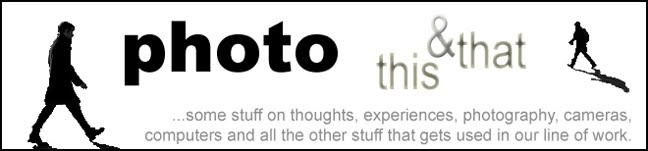When I got into photography as a profession, it was my dream come true. I couldn't believe that I was actually getting paid to do my passion every day; to take pictures and meet some really interesting people; to learn so much about life and cultures and experience customs. How wonderful!Alas, as with most things, life's not so simple. There's paperwork and accounts, times of total unemployment, moral issues to deal with and on top of this, papers and agencies who will try and steal from you what's rightly, morally and legally yours; your intellectual rights and copyright to your work.
Firstly, to clear a few things up. In the UK, staff photographers' copyright automatically transfers to their employer. This has always been the way, and is the norm. However, in Norway, this isn't the case and its great to see the rights of staff photographers upheld in such a way.
As a freelance photographer, by law, every image you create is your work; its your copyright.
The only time this changes is if you're short sighted enough to sign a contract handing over your rights. As I mentioned, a lot of places are handing out these contracts and bullying photographers into signing them, in exchange for the promise of working for a big agency or paper, and the bright lights of London - this is just wrong.
A lot of employers are targeting younger photographers and college leavers; the simple reason being that they can pay less and also count on these contracts being signed because of a lack of understanding of the situation.
To clarify, when you get paid a shift rate, you are being paid for your time, skill and license of usage. This shift rate doesn't cover the buying of the copyright or your intellectual rights to your work.
The better contracts I've seen, say that the copyright remains with the author, but the paper will have rights to syndicate the work and pay a percentage to the author.
In years to come, if you decide to do a book or an exhibition, you'll have to get permission from your employer and also probably have to pay for the honour of using your own work in your book; how ludicrous is that?! Some of these contracts are so tightly written that you'll also have to pay to use your work on your own web site!
Traditionally, one's archive has always been seen as a pension scheme. Once you retire, you look through your work and sell images as prints or to agencies. If you hand over your copyright, you can wave that good bye.
As a day to day thing, depending on the agreement you have with your employer, you are also free to syndicate any "overs" from a job (a day after) that you have not supplied. I know a lot of friends who make a sizeable income by doing this. Again, wave this good bye if you sign over your copyright.
I think its really important for us to realise our legal rights and to stick together, and defend these rights. Please send this link to any photography students or young photographers so they know their rights.
Its very simple; its your copyright. Treasure it.
UPDATE: Came across an interesting article on how to combat copyright infringement by web sites on Black Star Rising.


.jpg)