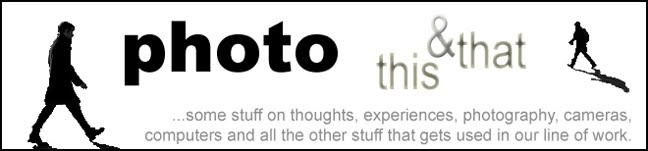Will The Competition Be “Red” With Envy?
Canon 5D MkII Review - Part 2 - The Video Camera
by Edmond Terakopian

5D MkII with the Rode VideoMic
Introduction
Our industry is changing; newspaper photographers are being asked to produce multimedia content for web sites when on assignment. Part of the content asked for is video.
Putting aside the fact that a good photographer won’t necessarily make a good videographer and the fact that the whole approach to capturing stills and video are totally different, there is also the problem of differing equipment. Its now not uncommon to see a press photographer rushing around with two DSRLs and a video camera.
Thankfully, we are now entering a new era in digital imaging where DSLRs are having a video function built in. Nikon was first to the scene with the D90 which shoots 720p HD video and Canon released the 5D MkII soon after, with its ability to shoot 1080p Full HD video.
I must admit that at first I was sceptical: its fine to have video on a compact as a toy feature, but why put video on a professional quality DSLR? I looked at the samples on the Canon web site on the camera’s launch which were fine but didn’t inspire. Soon after, Vincent Laforet showed his short film called Reverie which was shot on a pre-production 5D MkII. I was totally speechless. The quality was absolutely stunning and the look matched anything made by the Hollywood studios.
Over the years I have actually turned down work from the papers when they have asked for video; its never appealed to me. I’ve always loved photography and its part of who I am. However, I must admit that the 5D MkII has opened my eyes to a new way of telling a story. For the first time in my career I’ve found myself not only interested in shooting video, but becoming passionate about it too.
Specifications
What’s actually quite surprising is that the price of the 5D MkII is practically the same as the 5D when it first came out. Not only is the new camera even better as a photographic tool, producing astonishingly good 21 megapixel files even at very high ASA, but it has a video mode, thrown in as a freebie.
The 5D MkII shoots full HD video; not 720, but a full 1080p in 16:9 aspect (If needed, you can also shoot in SD (640x480) in the 4:3 aspect). What sets it apart from any video camera costing many, many times more, is the fact that it has a full frame sensor which works extremely well in low light. To top this, you can use any lens you’d like, from a fish eye to a super telephoto.
The creative possibilities this opens up are endless. Full frame means that you can shoot with a very shallow depth of field and the low light abilities mean that with an f1.2 lens, you can shoot pretty much in any light, no matter how dark.
Most video and film folk would tell you that 60% of any film is in the sound. Thankfully the 5D MkII has an external mini-jack microphone input as well as its built in microphone.
One thing which is of paramount importance is the camera’s automatic sensor cleaning. In a photograph its easy enough to fix dust spots but try doing that to a video. In the weeks I’ve been using the camera both as a DSLR and as a video camera, I haven’t once needed to clean the sensor.

5D MkII with the Beachtek DXA-2s and a Rode NTG-2 XLR microphone
In Use
The camera firstly needs to be put into the correct mode for video. This involves activating the “live view” setting for stills and movie. This in no way impacts the camera as a photographic tool. To shoot a video you need to press the “live view” button at the top left of the rear screen which then turns into your viewing screen.
There is no AF during filming. At first this seems an outrageous omission, but in fact, broadcast TV cameras and movie cameras are manual focus. However, there is a very useful quick focus mode; you need to put the focusing point on your subject, then press the AF ON button on the rear. This quickly takes you out of “live view”, drops the mirror down, focuses using the cameras normal focusing and then takes you back into “live view”. Although this initially felt clumsy, its actually extremely useful and works very quickly. There is another focusing method called “live mode” which allows focusing during “live view” and even has a facial recognition mode. A word of warning though, this is very slow and practically useless. I found myself using the quick focus mode and also manual focusing. There is a very helpful focus checking magnifier function (x5 and x10) which activates when the magnifier button the the rear of the camera is pressed.
To shoot video, you then need to press the “Set” button which is in the centre of the rear command dial. The same button stops the video.
The camera’s custom white balance works extremely well and lets you shoot in practically any type of light. I also did a fair amount of shooting outdoors in AWB which worked very well.
Helpfully, you can shoot still pictures by just pressing the shutter button. In what feels like a nano second, the camera shoots a frame and if you keep the shutter button presses, it’ll carry on photographing until you let go.
Its All Automatic
Rather depressingly, there are very few ways to control exposure and audio whilst recording; its all automatic.
Thankfully, there is an exposure lock which holds the exposure for the entire clip. There’s also exposure compensation, using the rear dial. Combining these two does allow you to shoot most scenes well. Apart from these controls everything else is automatic; the camera chooses ASA, shutter speed and aperture. The fact that the camera changes ASA means that in bright conditions, it favours a high ASA which then means that it chooses a small aperture. Whilst in some news situations its very handy to have the depth of field, in creative situations it becomes a nuisance as it stops you shooting shallow depth of field.
The automation carries through to the audio and the camera operates in only auto gain mode, which means that it chooses and changes the input volume on the fly. In noisy, uniform situations this works well, but in quite situations the camera’s amplifier cranks up the gain and a hiss is clearly audible. Thankfully most if not all of the hiss can be filtered out in post production.

Edited using Apple Final Cut Pro, which is part of FInal Cut Studio
There are work arounds though. There are various ways of fooling the exposure by pointing at shadow areas to make the camera choose a wide aperture; you then need to lock the exposure, point it back to your scene and quickly lock the new exposure in before it opens up the aperture. The same technique works the opposite way as well for lowering ASA. You can also light a flashlight into the lens. These aren’t ideal solutions though.
There are other methods involving taping down certain pins in the camera’s lens mount and unlocking the lens and leaving it in a semi loose state. With this technique the camera then always shoots at maximum aperture. I haven’t tried this method and really wouldn’t recommend it as you never know what damage is being caused, and it also leaves your lens loose and likely to fall off. However, there is room for Canon or a third party to perhaps develop a ribbon cabled control unit to be fitted between the lens and camera contacts to force the maximum aperture and also possibly full aperture control.
Another method I tried with success was using Zeiss lenses mounted with an adapter onto the camera. These lenses have manual aperture rings and leave you free to choose what to shoot at. Naturally quick focus doesn’t work with these lenses and they must be manually focused.
Audio
In situations where you are close to your subject and their voice is uniform and there isn’t too much ambient sound, the built in microphone works surprisingly well. It does however produce more of a “tinny” sound compared to using a good external microphone. A word of warning though; any touching of the camera or lens is picked up by the internal microphone.
As visual people we perhaps don’t appreciate the quality of good audio. The fact that the camera has a microphone input though does help tremendously. I tried two microphones from Rode; the VideoMic and the NTG-2. The Rode VideoMic has a mini-jack and plugs straight into the camera. Its also compact and has its own suspension rig which isolates the microphone from its hotshoe mount. Its a very neat system and works wonders. Unless you really whack the camera, normal working sounds including the lens IS and manual focusing are not picked up. Adding the VideoMic really makes a huge difference to the audio quality and also to the usability of the camera.
The NTG-2 is a balanced and professional level microphone which uses XLR connectors. To connect this microphone to the camera I tried two devices originally intended for video camera use; a Beachtek DXA-2s which allows two XLR microphones to be added with gain controls on both channels and a JuicedLink CX211 which essentially does the same but has a powered amplifier with more control over the sound, with gain and trim controls. These systems are superb as they open up the world of professional microphones and a host of accessories. Whilst these work wonders on video cameras that allow the AGC (Automatic Gain Control) to be switched off, they don’t work as well on the 5D MkII as the camera still chooses its own gain.
In tests carried out in a quite room with the NTG-2 mounted on the camera and the subject 1.5 metes away, the best sound was achieved by using an XLR splitter cable and the JuicedLink which produced marginally less hiss than the BeachTek.
However, through my weeks of testing both mics on real assignments and in set-up tests, including “booming” the mic, my recommendation is definitely the small, superb and cheap Rode VideoMic. The sound it produces is very close in quality to the more complex system. It works wonders and I can’t recommend this microphone highly enough.
If a future camera is available with manual sound control, then I have no doubt the XLR route would produce the better audio. Keeping an on the future, BeachTek is about to announce details of a new unit specially designed for the 5D MkII; the DXA-5D.
Ergonomics
As the camera has a DSLR chassis, hand holding it for any length of time isn’t practical. One tip though is to use the neck strap around the neck and pull the camera away from you a little; this makes it able to shoot steadily for short periods of time. There are companies that produce everything from cheap plastic shoulder mounts to full rigs with rails, focus pullers and matte boxes. Depending on your needs, you can probably find something to make it easier to shoot video in most situations. Also once you get used to the dance of exposure compensation (when needed) and exposure lock, you can work very quickly.
Case Studies
I figured the best way to demonstrate the 5D MkII’s video capabilities would be to take it on jobs and also to shoot a short film.
I decided to make a short five minute film based on a young woman new to London, and the solitude of her surroundings. After working out the script, it was time to shoot.
A tripod is essential for any kind of still shot. Luckily the camera’s light and not having a dedicated video tripod didn’t prove to be a problem. Naturally for any panning shots you will need a dedicated fluid video head.
My lens choice for the film were Canon EF 16-35mm f2.8L II, 35mm f1.4L, TS-E 45mm f2.8, 50mm f2.5 Macro, 85mm f1.2L II and the 135mm f2L. For audio I used the excellent Rode VideoMic. Most of the film was shot in available light, with custom white balance, and in a few scenes at the end, I used a tiny LED light on a small gorilla pod as a fill light. Using a combination of exposure lock and exposure compensation meant that I didn’t run into a situation where I couldn’t get the results I wanted. The filming took three nights to finish and post processing added well over a week, using Apple’s Final Cut Studio, of which I used Final Cut Pro, Soundtrack Pro, Compressor and Motion.
This was a demo with tens of thousands of people. I was shooting stills on two 1D MkIII bodies on each shoulder. I had the 5D MkII with a 24-105mm f4L and the Rode VideoMic around my neck. It was a good system and I managed to get what I needed from the job. One interesting point is that when the demo moved to the Israeli Embassy and turned into a mini riot, I switched into photojournalist mode. It was only later when talking with a friend that I realised I hadn’t shot any video of the rioting. I guess once a photographer, first and foremost, always a photographer.
Post Production Workflow
The camera shoots very high quality Quicktime H.264 files in 1080p HD. This is a chunky file and needs fast and large memory cards. A 4Gb card will allow you to take a 12 minute clip in full HD. Although this file can be imported straight into some editing suites, conventional wisdom by those much more experienced than me is to first convert these files into Apple Pro Res 422 files. This increases the file size but makes editing much smoother and more manageable.
My workflow after filming was to download the raw clips, then convert and save them in another folder using Compressor (leaving the originals) as Apple Pro Res 422 files. These were then imported into Final Cut Pro and the film was then edited. Some sound editing was done in program but most was exported into Soundtrack Pro. The audio was filtered to get rid of some of the hiss that was present in quieter scenes where the camera’s automatic system turned up its own amplifier. Motion was used for making the titles and credits. On the Mac platform iMovie also does a good job of editing. Adobe Premiere and Premiere Elements can also be used cross platform and on a PC Vegas seems to be a favourite solution.
Conclusions
As I mentioned in part one of this review, the 5D MkII is an exceptional DSLR capable of producing stunning results. What comes as a total surprise is how stunning the quality of video is from this camera. There are draw backs and its a shame that there isn’t full manual control over video and audio. The interesting thing is that if the camera wasn’t so good at video, I wouldn’t be craving this manual control. However, the camera produces such stunning results, that it just makes you want to do more and shoot more.
Its astonishing that this is a first generation product; Canon has to be congratulated for producing such a camera. The 5D MkII just makes you want to get creative; it opens up creative channels in stills and video, and gives you the tool to communicate. Stunning.
Note: This review first appeared in the BJP.